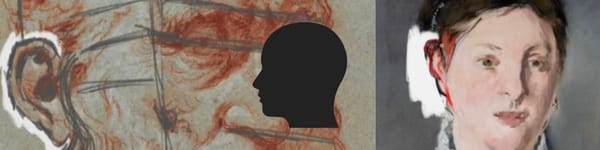Forms: Building Your Visual Library for Figure Drawing
Gesture equals curves. Structure equals corners. Now let's talk about the forms that make structure work - and why some shapes give you way more information than others. Not all forms are created equal.

Gesture = curves. Structure = corners.
Now let's talk about the forms that make structure work - and why some shapes give you way more information than others.
This lesson is part of the Figure Drawing Course - a complete free course teaching you to draw the human body from scratch.
Watch the video: discover how forms can improve your figure drawings.
The Four Basic Forms
You have four tools in your visual library:
1. Circle - Limited information
2. Egg - Form + position (1 corner)
3. Tube - Form + lean + tilt (2 corners)
4. Cube - Form + lean + tilt + volume (3 corners)
The more corners a form has, the more information it gives you about position in space.
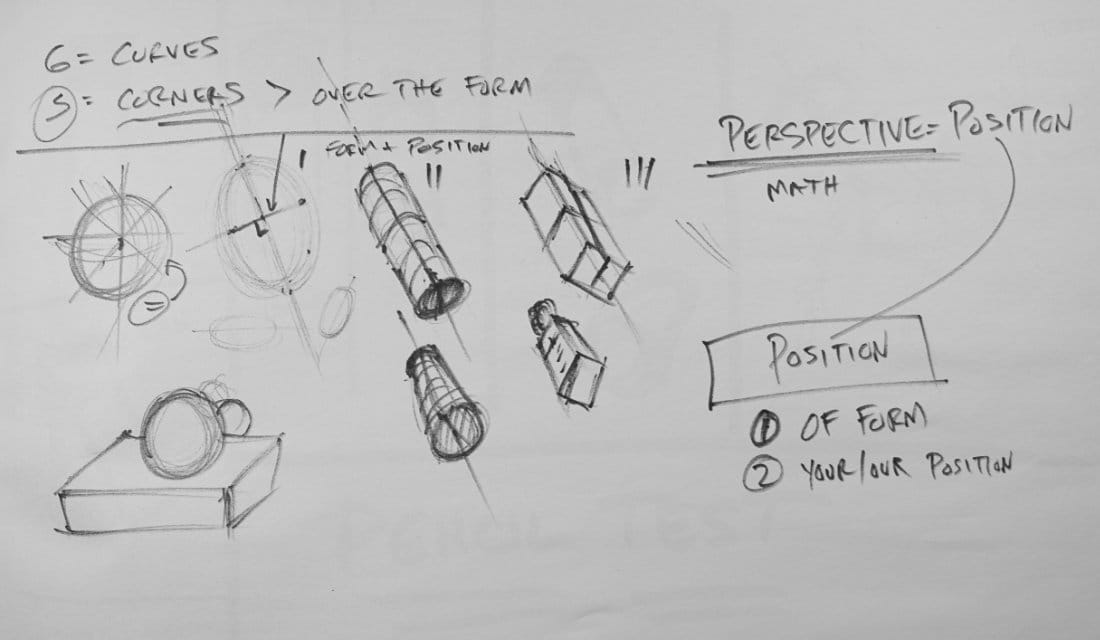
Why Circles Are Weak
A circle alone tells you almost nothing.
Is it a beach ball? A steel ball? What direction is it facing? You can't tell.
The circle only becomes useful when you add OTHER forms around it for comparison. Put it on a table, add another ball behind it - now you start to see spatial relationships.
But on its own? Useless for structure.
Egg Shape: One Corner = Direction
An egg gives you more. It has a long axis.
The long axis shows direction - which way it's leaning. You can immediately see if it's tilting left, right, up, or down.
What you get:
- Form (3D feeling)
- Position (lean direction)
- One corner (where the axis changes)
Better than a circle, but still limited.
Tube: Two Corners = Lean + Tilt
Now we're getting somewhere.
A tube shows lean (like the egg), but also tilt. You can see underneath it, which tells you it's tilting away from you.
What you get:
- Form
- Lean (left/right)
- Tilt (toward/away)
- Two corners (both ends wrap around)
This is powerful for limbs - arms, legs, neck.
Cube: Three Corners = Everything
The cube is the king of structural forms.
What you get:
- Form
- Lean
- Tilt
- Volume (thickness)
- Three corners (multiple planes visible)
When you're drawing a torso leaning away from you, the cube gives you all the information. You see the side, the front, the top - everything you need to understand position in 3D space.
Corners = Information
Here's the rule: More corners = more structural information.
- Circle: No corners = weak
- Egg: 1 corner = direction only
- Tube: 2 corners = direction + tilt
- Cube: 3 corners = complete spatial information
When you're laying in a figure, choose the form that gives you the information you need. Dynamic poses with lots of foreshortening? Use cubes and tubes. Simple gestures? Eggs might work.
Perspective = Position
Perspective sounds complicated. Math, vanishing points, horizon lines - it can get massive.
But here's the simplification: Perspective = Position.
Two things determine perspective:
- Position of the form (where is it in space?)
- Your position (where are YOU relative to it?)
Are you looking down at the model? Looking up? Eye level? That changes everything.
Your viewer shares YOUR vantage point. What you see, they see. That's what you're conveying in the drawing.
Building Your Form Library
Your job is to build a mental catalog of 3D forms and know which one to use when.
- Ribcage? Egg or cube
- Upper arm? Tube
- Pelvis? Cube
- Head? Egg or box
The more characteristic your starting form, the less work you do later. Generic shapes work, but characteristic shapes get you 80% there immediately.
Course Navigation
Part of: Figure Drawing Course > Module 1: Foundation
← Previous Lesson: Gesture Basics
Next Lesson → Forms With Perspective Part 1
Continue Learning
If you enjoyed this hand drawing course, explore even more lessons on our Free Drawing Tutorials & Courses Hub — including the complete How to Draw – Beginner’s Course.
Want new tutorials delivered to your inbox? Subscribe here and get free lessons, tips, and inspiration sent directly to you.